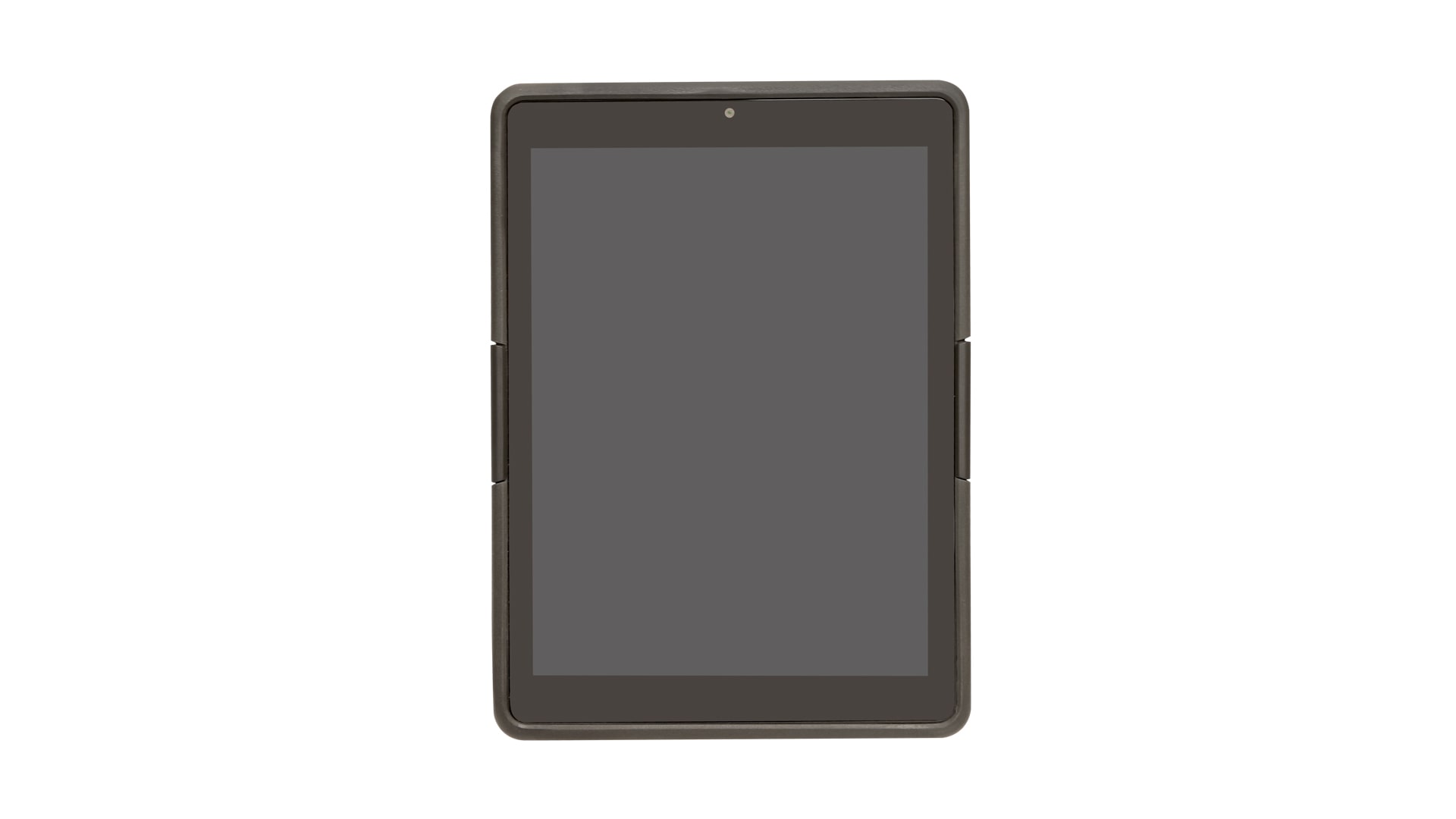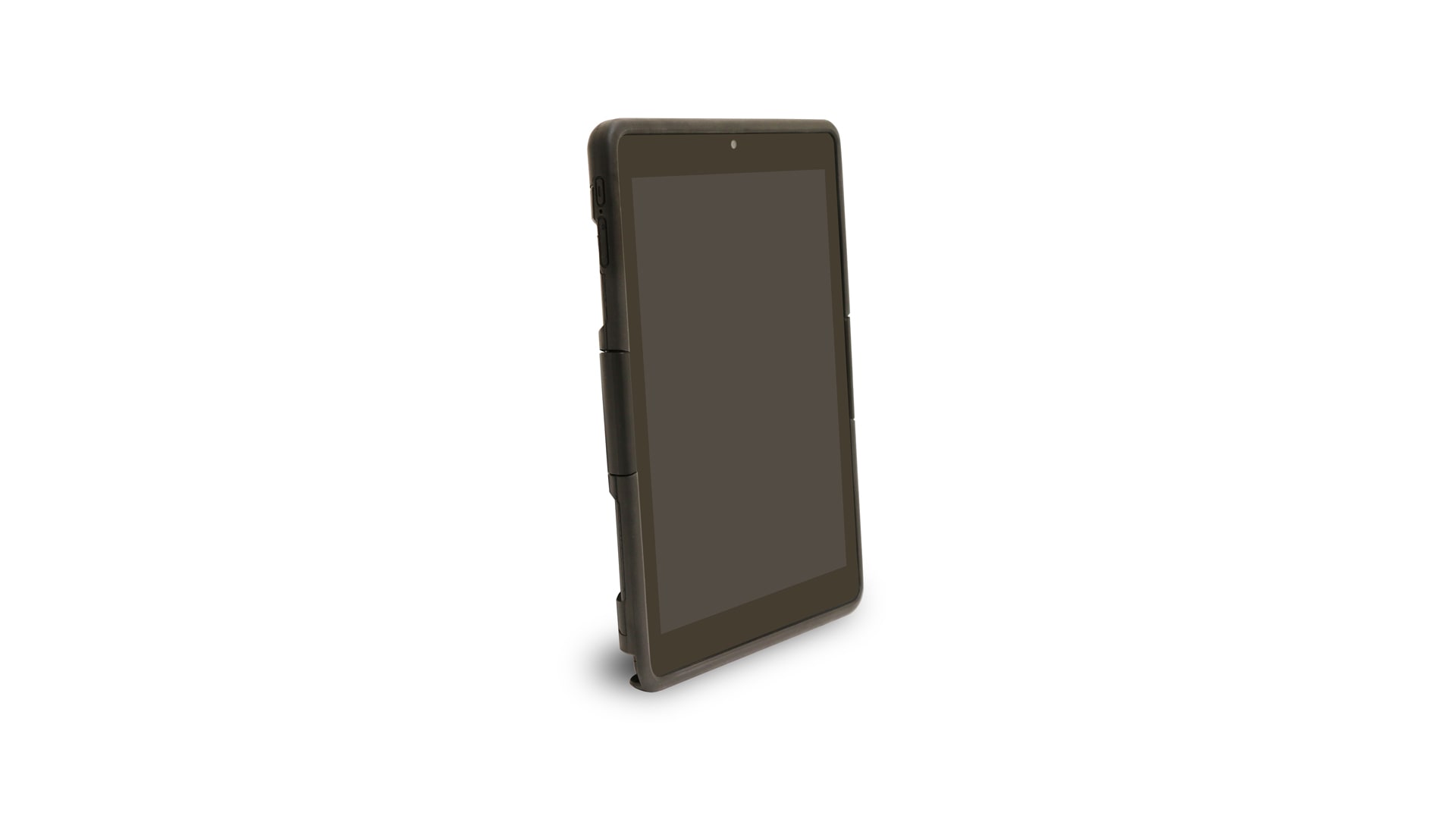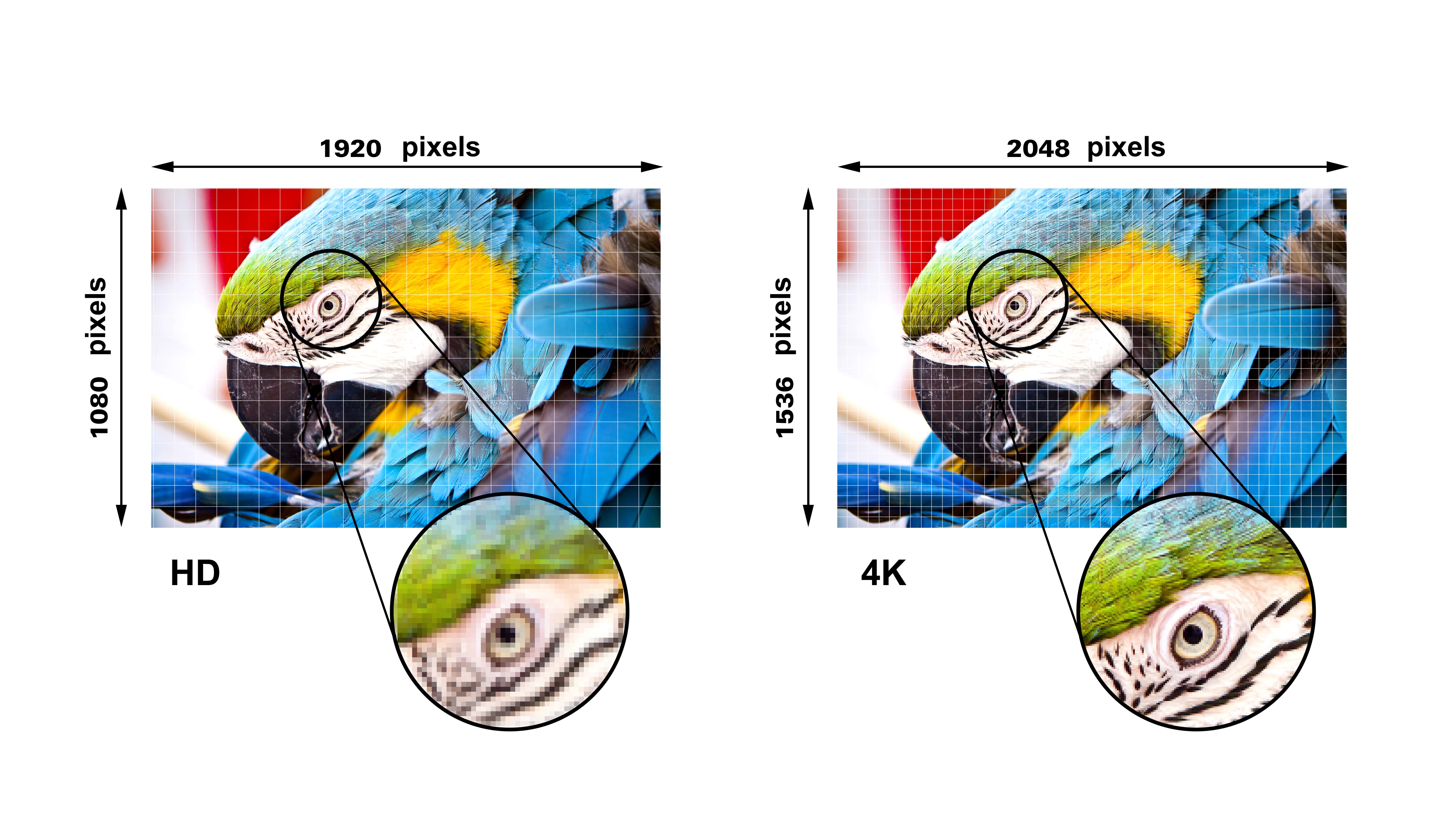Products
![]()
Embedded PC
AOPEN ACE Series
Digital Signage Media Players
Video Wall Controllers
Industrial Box PC
OPS PC
Chromebox
Remote Management
AOPEN Intelligent Control (AiCU) | Network Digital Signage
ChromeOS Device Management
Commercial Range
Digital Signage Displays
Industrial Displays
Medical Displays
Medical IT Accessories
Commercial Monitors
Consumer Range
Gaming Monitors
Consumer Monitors
Portable Monitors
Mini Projectors
Gaming Gadgets
All-in-one PC
Home Entertainment
 Get in Touch
Get in Touch