Wayfinding
Find your way in a big mall using contemporary technology. Never get lost again with this Chromebox solution.
AOPEN’s self-service kiosks feature embedded PCs that are electronic, digital and interactive. Although they cannot be placed instead of an employee, they can go a long way in serving customers and assisting staff by utilising its own POS system and processing orders. Self-service Kiosks can be used effectively in education, entertainment, retail and many more sectors.
Why Choose AOPEN digital kiosks?
Easily accessible for customers, improving shopper experience
Kiosks are very versatile and can be positioned anywhere, meaning they can be placed in high-traffic areas
Relatively cheap and easy to maintain, so business costs are lowered
Kiosks can be uniquely designed to fit your specification, providing customers with a unique experience.
Do you want to know more about the possibilities, costs and/or implementation times in using kiosks?
Which industries use self-service kiosks?
Self-service kiosks are regularly used across a multitude of industries:
Keep reading and find out more about self-service kiosks ↓ |
What is needed when building a self-service:
If you are looking for an embedded PC, you will have a choice between having a system that is with a fan or is fanless. We have seen that fanless PCs have grown in popularity due to the fact that they help to prevent dust build-up - meaning there is a lower risk of the machine needing maintenance. PCs with fans can also be effective, as long as they work to remove excessive heat through the design of the kiosk. If the system can get rid of the produced heat then the PC can run effectively.
 |
 |
 |
 |
| DE3650-C | DEX5750 | WB5102 | Chromebox Commercial 2 |
Panel PCs combine touchscreen displays and PC systems in an all-in-one display. Panel PCs are commonly used for self-service kiosks, as well as being used for other forms of digital signage. Customers can choose between Panel PCs with or without a fan, although systems that include a fan are generally more powerless. If you are not sure which Panel PC would be best for you, feel free to give us a call and we will be happy to help.
What else do you need to set up a self-service kiosk?
Kiosk Software
Kiosk software is intelligently designed to be able to not only display content for customers but also be able to be interactive and responsive. Most of the time, kiosk software requires actions to be carried out following button pushes, orders requested or similar messages being sent from the customer to the business suppliers/employees.
If you are interested in finding out more information about self-service kiosks or kiosk software, you can contact our kiosk software partners. |
Connectivity
Kiosk players can be implemented across a wide range of industries, fitting multiple needs. Embedded PCs need to be able to power a payment terminal, play audio or video, and link to a scanner or printer. The versatility of self-service kiosks is one of its biggest strengths and a big reason for its continued rise in popularity. Even though Panel PCs do not need to power a screen, they also need to be able to the internet and peripheral devices. If you have any questions about self-service kiosks and how to use them effectively, you can get in touch by giving us a call or sending us an email. |
Self-Service Kiosk Accessories
Here at AOPEN, we are able to supply our customers with a variety of accessories to enhance your kiosks, such as mounts, stands and peripherals. Over the years a number of our customers have seen the advantages of adding accessories to kiosks. For example, a mounted Chromebase Mini can serve building control, or a stand with a Panel PC providing food allergy information kiosk at a supermarket. |
Whether it is printing a ticket, making a payment for an order or scanning a check-in code for a hotel room, kiosks are used for a variety of applications.
 |
 |
 |
 |
| Barcode Scanner | Fingerprint Scanner | MSR Card Reader | NFC Card Reader |
Read our success stories and learn from first-hand experience how self-service kiosks can have a great impact on business and improve a multitude of different services with innovative tech.

|

|
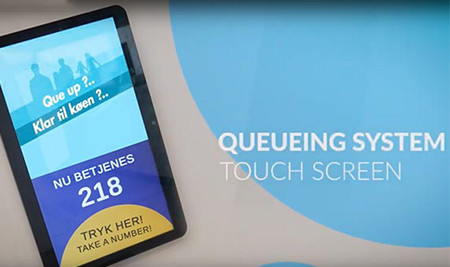
|
If you would like to gain further information about self-service kiosks or you would like some guidance on how kiosks can be utilised for the best of your business, please get in contact with us. You can get in touch by sending us an email or by giving us a call.
| 3173-646-6400 | request@aopen.com |