Wayfinding
Find your way in a big mall using contemporary technology. Never get lost again with this Chromebox solution.
A self-service kiosk is a booth that works in education, retail, entertainment, and other applications. Kiosks with AOPEN embedded PCs are always electronic, digital and interactive. A self-service kiosk cannot replace an employee, but it can serve as its own POS system by processing orders.
So why would you choose a digital kiosk?
Do you want to know more about the possibilities, costs and/or implementation times in using kiosks?
Which industries use self-service kiosks?
A self-service kiosk can be divided into more categories, such as self-ordering, interactive kiosks, informational kiosks, wayfinding systems, check-in systems and every other interactive solution that you can think of. In retail, kiosks attract people and can arrange low marketing costs or in the case of a point-of-sale kiosk, they save on extra personnel. In medical or transportation, they serve as check-in systems, payment systems or record keeping.
Keep reading and find out more about self-service kiosks ↓ |
To set up a self-service kiosk you need multiple components:
An embedded PC can be a system with a fan or fanless. Fanless is usually preferred due to the prevention of dust build-up, which leads to less maintenance time. However, a PC with a fan can be used just as well as long as the system can get rid of excessive heat via the kiosk design. The most important thing is that the system can get rid of the heat that is produced while functioning.
 |
 |
 |
 |
| DE3450 | DEX5750 | WB5500 | Chromebox Commercial 2 |
Panel PCs or all-in-one touch displays are both touchscreen and PC in one system. They can be used for digital signage, but are more often used for self-service kiosks, as they are interactive. Just like embedded PCs, panel PCs come in a fanless form or as a system with a fan. The systems with a fan are more powerful than the fanless, so it depends on the complete solution, which panel PC fits best.
 |
 |
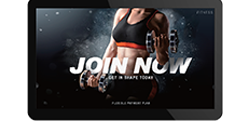 |
 |
| eTILE-X1032TB | eTILE 15M-FP2 | eTILE 19M-FKB | C-TILE 22 Gen II |
What else do you need to set up a self-service kiosk?
Kiosk SoftwareKiosk software doesn't just need to run content. It needs to draw in customers like digital signage, but unlike digital signage software, kiosk software needs to be interactive, responsive and often needs to translate ''button'' pushes into actual actions. Something needs to be printed or an order needs to be processed or sent to the kitchen or warehouse.
Kiosk software vendors come in different shapes and sizes. Some focus on a specific industry or application and some are broad in offering software solutions. If you want to know more about kiosk software, contact our kiosk software partnersfor more information. |
ConnectivityJust like digital signage media players, kiosk players need to be created to fit multiple needs. In the case of an embedded PC, it needs to power a screen, maybe a payment terminal, a printer, connect to a scanner, play audio and more.
Panel PCs are no different. They might not need to power a screen, but depending on the solution, need to be fit for the internet and peripherals. If you want to know which products and ports you need for your kiosk solution, contact us for tailored advice by calling us or sending us an email.. |
Self-Service Kiosk AccessoriesTo better facilitate your kiosk wishes, AOPEN supplies a number of accessories, such as mounts, stands and peripherals. A number of customers have used accessories in their solutions. Such as a mounted Chromebase Mini, which serves as building control or a stand with a Panel PC that serves as a food allergy information kiosk at a supermarket. |
As a kiosk is used for multiple applications, it needs to be completed by an action. It can be printing a ticket, paying an order or scanning a code for check-in or gaining access to a room or building.
 |
 |
 |
 |
| Barcode Scanner | Fingerprint Scanner | MSR Card Reader | NFC Card Reader |
Read our success stories and learn from first-hand experience how self-service kiosks can have a great impact on business and improve a multitude of different services with innovative tech.

|

|
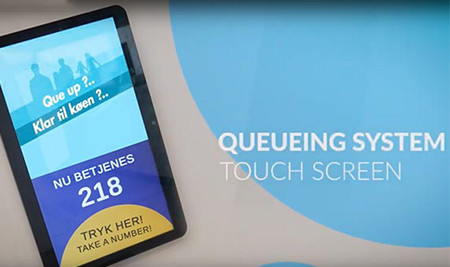
|
Is all the information making your mind race and are you not sure what your first step should be? Give us a call or send us an email and we will set you up with one of our regional sales managers or our engineers to get advice.
| 3173-646-6400 | request@aopen.com |